I wrote this article back in 2005 when the Athlon XP was current. Itís very outdated, but some of the basic concepts still apply. Iíve left it here as a historical artifact in the hopes that someone finds the information usefulÖ
The Idea
I’ve always wanted to have a PC that could serve as a media center, a Home Theater PC. The problem with most PCs is that they’re large, noisy and generate a fair ammount of heat. Another problem has traditionally been screen resolution.
The best you could hope for on a traditional TV was something in the range of about 560 lines of horizontal resolution. This meant that the only setting that would work in Windows was 640×480 and it still didn’t look good. However, with the advent of HDTV we are now seeing relatively affordable screens hitting the market that can handle higher resolutions.
Convergence
After years of waiting and researching various models, I finally bought an HDTV monitor. I chose the Hitachi 46F500 because of the price and feature set that includes a DVI input. For the PC case, I originally wanted to go with one that would be roughly the same size as most standard A/V components. (~17Wx5Hx15D) However, with few compelling designs, and also considering the restricted airflow within my component rack, I decided against that approach.
I noticed the price on Small Form Factor PCs had been dropping rapidly as new models were coming out. I found a great deal and decided to buy an AthlonXP-based Shuttle XPC. (SK43G) This model sports DDR-400, SATA-RAID, ATA-133, AGP8x and has built-in surround sound with optical I/O. It also happens to have looks that match well with my HDTV.

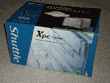

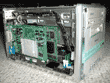
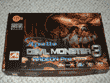
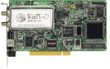
Initial configuration of the box went fairly smoothly. I installed WindowsXP Professional, and loaded service pack #2 and all the latest drivers. The tricky part was configuring the 46F500 as the primary display. At first, I had to have a regular monitor hooked to the VGA port to even get video to show on the big screen. Then the problem was getting it to be the default. I ended up removing both monitors, rebooting with the HD set connected, and as windows began to load, I plugged in the vga monitor. This made the card see the HD set first. (there was a problem where only the default monitor would work at boot and this was the only way around it.)
I also had to install PowerStrip 3.40 (newer versions didn’t work as well) to set some custom resolutions for the HDTV. A bit of tweaking the ATI control panel, and with PowerStrip and I could finally boot into Windows with nothing but the HDTV hooked up to it. After a lot of work with PowerStrip I finally settled on a base resolution of 960×540 @ 45-50Hz. This is low enough for text to still look crisp, but high enough to browse the web and play games. (UT2004 on the big screen rocks!!)
Software and Other Issues
My main goal for this project was to built a TiVo on steroids that would do everything TiVo does, plus games, CD/DVD burning (I’m going to have to get a replacement drive for that..) and internet. To that end I looked into a product called BeyondTV. Unfortunately this requires the video capture device to have WDM drivers. When I asked about this, I got the following reply from Haupauge “No, this was an older model, so there are no plans to develop WDM drivers.”
Needless to say, I was disappointed. However, it was my fault. I rushed to buy the WinTV-D card because it tuned OTA digital and HD. What I would’ve seen if I’d really looked around was that the WinTV-D doesn’t output HD, only DTV at 480p. (it tunes it, but then down-converts to 480p) It also only supports the old VFW (video for windows) system. Oh well, it was cheap and it works. All was not lost however as I found some software called SnapStream PVS on the included CDROM that has many of the same features as BeyondTV.
Summary
Since I didn’t have cable at the beginning of this project, (hey it saved me $90 bucks/month) I installed an HDTV rooftop antenna in my attic. (ChannelMaster 3020) To make sure everything was as clean and clear as possible, I also installed an 8-10db signal amplifier from Radio Shack. The setup worked well. Though I only get 2 digital channels perfectly, it has more to do with the highly directional nature of the antenna rather than the reciever.
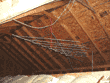
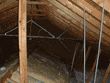
Overall, I’m happy with the way my project turned out. I’ve gone a bit over my original $400 budget, but not too much. For anyone else planning on doing something like this, I’d plan to spend at least $600 to do the job right. Also, ATI has an AIW (all-in-wonder) card with an HDTV tuner that should be out soon, if not already. This would be the perfect card for a project like this.
Update
Not satisfied with the features of the WinTV-D card, I looked around and found a good deal on an ATI HDTV Wonder. While this is just a tuner card like the one before it, not getting the AIW saved some cash. The Radeon 9200SE originally bought for this project worked beautifully, but it didn’t have the ability to offload image processing for HD which put a much bigger load on the CPU. (The HDTV Wonder requires a directx 9 Radeon which means 9500 or better.) I happened to have a Radeon 9600 Pro in my gaming box at the time, and decided I would move it to the HTPC and give the gaming machine an upgrade. This greatly improved the HTPC’s performance which gave me a little more headroom for other tasks on the CPU.
Antennae
As I used the HTPC more, I realized very quickly that moving the giant attic antenna wasn’t going to be practical. I also had 2 other antennas, the “silver sensor” that came with the HDTV wonder and my powered RCA HD antenna. Attempting to array the powered antenna didn’t work well, but combining the signal of the Attic antenna and the silver sensor and then running them through the amplifier worked amazingly well. That little 10db amp made up for the loss of the combiner and I was suddenly able to pull in almost every channel.
Last year I moved to a location with better reception and also decided to get cable. I still use the silver sensor with the 10db amp for HD reception. However, I haven’t had a need for the large antenna that was installed in the attic at the other house. I tried initially to see if I could tune any of the HD channels over cable, (it’s analog) but Comcast doesn’t appear to retransmit them on their analog service it didn’t work. My old SDTV blew up over the holidays and because BestBuy had a great deal on a 720p flat panel LCD (it accepts 1080i inputs, but the panel is 720p) I picked one up. As it turns out, Comcast does indeed retransmit the broadcast digital channels. It would appear that the ATI card doesn’t properly support QAM. Perhaps this will be fixed in a future driver release, but I’m not holding my breath.
